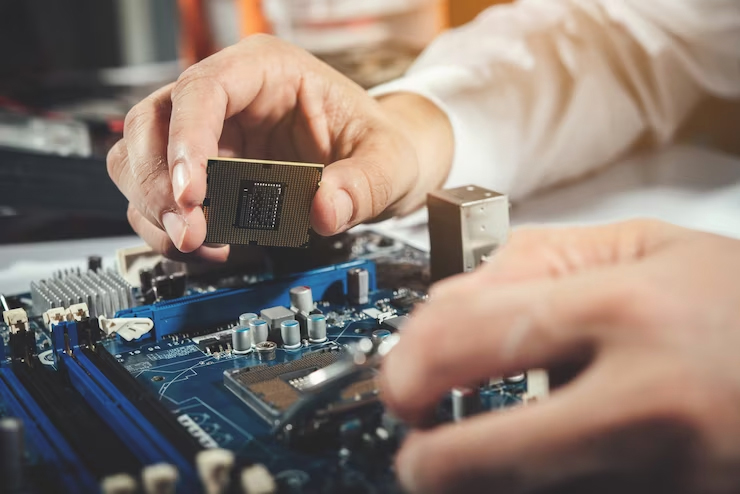Smart technology has become a buzzword, surrounded by hype. But what is smart technology and importantly,…
Continue Reading
AI’s Remarkable Achievement: Crafting Unconceivable Effective Antibodies
AI’s Remarkable Achievement: Crafting Unconceivable Effective Antibodies. Artificial intelligence (AI) has embarked on a revolutionary odyssey…
Continue Reading
Top Software Development Trends 2023: A Glimpse into the Future of Coding
The field of software development is in constant flux, and as we step into the heart…
Continue Reading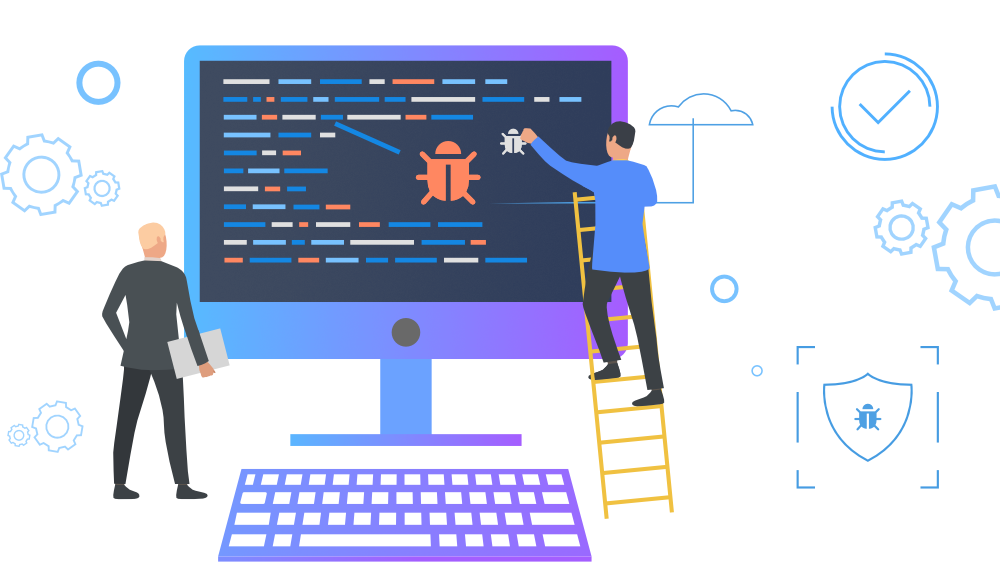
Best Practices for Debugging Your Code
Debugging your code is a crucial step in the software development process. It involves identifying and…
Continue Reading
Advantages and Disadvantages of Well-Known Programming Languages
Programming languages are the backbone of modern software development, each with its own unique features and…
Continue Reading
Writing Clean and Efficient Code: Best Practices for Programmers
Clean and efficient code is the hallmark of a skilled programmer. It not only enhances the…
Continue Reading
Protect Your Computer from Spyware and Viruses
Spyware and viruses in today’s digital age, we rely heavily on our computers and the internet…
Continue Reading
How Use Analytics to Improve Your Online Marketing
Online marketing, you know that data is essential. It helps you understand your audience, track your…
Continue Reading