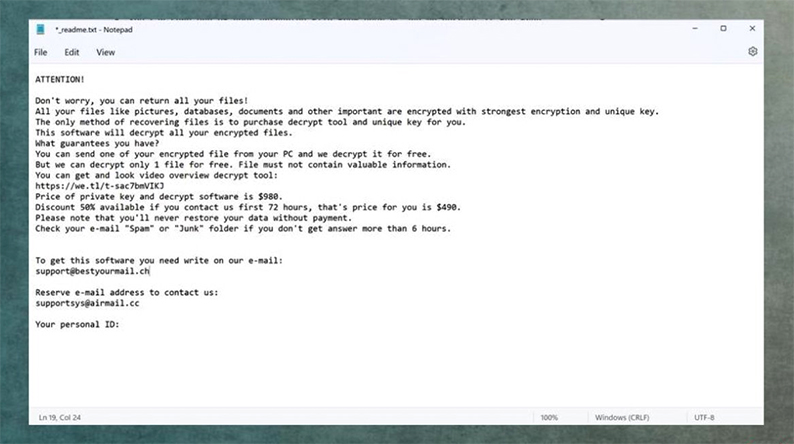In the ever-evolving landscape of cyber threats, ransomware has emerged as one of the most menacing forms of malware. Among these ransomware variants is the Qqpp file virus, which encrypts your files and demands a ransom for their release. In this article, we will delve into the details of the Qqpp file virus, including how it works, its distribution methods, and most importantly, how to remove it and protect your data.
Understanding the Qqpp File Virus
The Qqpp file virus is a malicious program designed to target Windows operating systems. As its name suggests, its primary purpose is to encrypt personal files on a victim’s computer, rendering them inaccessible. Once the encryption process is complete, the malware displays a ransom note demanding payment in cryptocurrency, typically Bitcoin, in exchange for the decryption key.
Ransom Note and Demands
When infected with the Qqpp file virus, victims are presented with a ransom note, typically named “_readme.txt”. This note outlines the attacker’s demands and instructions for payment. The attackers demand a substantial sum of money, usually starting at $980, but offering a 50% discount if the victim contacts them within the first 72 hours. The note also provides contact email addresses for communication.
Distribution Methods
The Qqpp file virus, like many ransomware strains, employs various distribution methods to infect computers. One of the most common methods is through spam email attachments. Victims unknowingly open malicious email attachments, allowing the malware to infiltrate their systems. Additionally, Qqpp ransomware is sometimes distributed through pirated software, torrent platforms, or other malicious threats.
The Risk of Paying the Ransom
It’s crucial to understand the risks associated with paying the ransom demanded by the Qqpp file virus creators. Firstly, there’s no guarantee that the attackers will provide the decryption key even after payment. Many victims who have paid ransoms in the past have not received the promised decryption tool.
Moreover, paying the ransom encourages cybercriminals to continue their illegal activities. It funds their operations and motivates them to develop more sophisticated ransomware strains, which could potentially target more victims.
The Challenge of Decryption
Decryption of files encrypted by the Qqpp file virus is a challenging task. While some versions of this ransomware use offline IDs, allowing for decryption under certain conditions, the online keys make decryption more difficult. In rare cases, security researchers may develop decryption tools, but this cannot be relied upon.
Removing the Qqpp File Virus
Removing the Qqpp file virus from an infected computer is crucial to prevent further damage and data loss. It’s advisable to use reputable anti-malware tools for this purpose. Programs like SpyHunter 5, Combo Cleaner, or Malwarebytes are effective in detecting and removing the Qqpp ransomware.
Repairing System Damage
After removing the Qqpp file virus, it’s essential to assess and repair any damage it may have caused to your system. Malware can leave behind system files that require restoration. To address this, you can use tools like ReimageIntego, which can repair damaged system data and ensure the smooth operation of your computer.
Preventing Future Infections
Prevention is always better than dealing with the aftermath of an infection. To protect your computer from ransomware threats like Qqpp, follow these precautions:
- Regular Backups: Maintain up-to-date backups of your important data. This ensures you can recover your files without paying a ransom.
- Use Reliable Security Software: Invest in reputable antivirus and anti-malware software to detect and block threats before they can infect your system.
- Email Caution: Be cautious when opening email attachments, especially if they are from unknown or suspicious sources.
- Software Updates: Keep your operating system and software applications updated with the latest security patches.
- Avoid Piracy: Refrain from downloading software or files from untrustworthy sources, as these are common vectors for ransomware distribution.
The Qqpp file virus is a menacing form of ransomware that can wreak havoc on your computer and personal files. Understanding how it operates, its distribution methods, and the risks associated with paying the ransom is essential. With the right knowledge and precautions, you can protect your computer from this and other ransomware threats. If you do fall victim, timely removal of the malware and secure backups are your best allies in recovering your data without succumbing to the attackers’ demands.