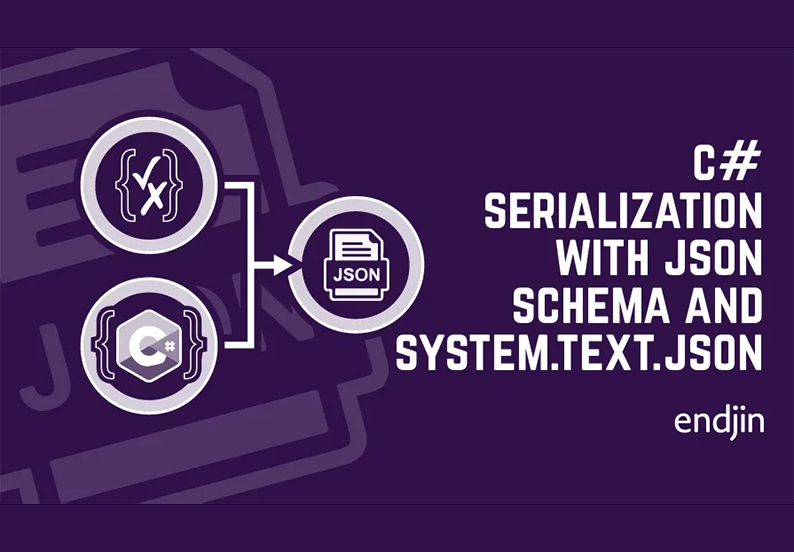In the realm of modern software development, keeping up with the latest tools and techniques is not just an advantage; it’s a necessity. In the world of C# programming, System.Text.Json has emerged as a powerful and essential library. Introduced with .NET Core 3.0, this library has rapidly become the preferred solution for handling JSON serialization and deserialization in C# applications. In this comprehensive guide, we will delve deeply into mastering System.Text.Json, uncovering effective techniques and best practices to harness its full potential.
Understanding System.Text.Json
System.Text.Json is a high-performance JSON (JavaScript Object Notation) library provided by Microsoft for .NET developers. It offers an array of features that make it an attractive choice for working with JSON data:
- Performance: System.Text.Json is meticulously designed for speed and memory efficiency, making it suitable for high-performance applications where every millisecond counts.
- Built-in support: Unlike some other libraries, System.Text.Json is an integral part of the .NET Core and .NET 5+ ecosystems, eliminating the need for external package installations and ensuring seamless compatibility.
- Customization: Developers have granular control over serialization and deserialization through attributes and settings, allowing them to tailor JSON processing to their application’s specific needs.
- Async support: With native support for asynchronous operations, System.Text.Json is well-equipped for building modern, responsive applications that require non-blocking I/O operations.
Best Practices for Using System.Text.Json
- Model Your Data
Before you dive into serialization and deserialization, begin by designing your data models. These models should accurately reflect the structure of the JSON data you’re working with. Leveraging attributes like
[JsonPropertyName]can help you map class properties to corresponding JSON fields efficiently. - Leverage JsonSerializerOptions
The
JsonSerializerOptionsclass provides a wealth of options for configuring serialization behavior. These options include handling null values, specifying formatting preferences, and managing special characters. Familiarizing yourself with these options and customizing them to your requirements can significantly influence the quality and efficiency of your JSON interactions. - Handle Complex Types
System.Text.Json can handle complex data types such as dictionaries, arrays, and even custom converters. Understanding how to leverage these capabilities effectively is crucial to handling diverse JSON data structures.
- Error Handling
Implement robust error-handling strategies, especially for deserialization. Be prepared to catch and manage exceptions that may arise from malformed or unexpected JSON data. Graceful error handling is key to building resilient applications.
- Performance Optimization
Pay careful attention to performance considerations, particularly when dealing with large datasets. Techniques such as reusing
JsonSerializerinstances and utilizingJsonDocumentfor read-only scenarios can significantly improve efficiency and reduce memory overhead. - Versioning and Forward Compatibility
Consider versioning your JSON objects and plan for backward and forward compatibility. This ensures a smooth transition as your application evolves, preventing data compatibility issues.
Advanced Techniques
- Custom Converters
Dive into the creation of custom converters. These converters allow you to handle complex scenarios where the default serialization behavior falls short. By implementing your own converters, you can tailor JSON processing to precisely match your application’s needs.
- Polymorphic Serialization
Learn how to handle polymorphic types with System.Text.Json. This capability allows you to serialize and deserialize objects within inheritance hierarchies, making it invaluable for working with diverse and complex object structures.
- Circular References
Gain insight into how to manage circular references within your data models. Properly addressing circular references is essential to prevent infinite loops during serialization.
- Third-Party Integration
Explore how to integrate System.Text.Json with other libraries, especially if your application relies on third-party tools like Newtonsoft.Json. Understanding the interplay between different libraries can help you make informed choices and ensure smooth data transitions.
Mastering System.Text.Json in C# is not merely an option but a necessity for any modern .NET developer. Its combination of high performance and robust feature set makes it a versatile and efficient solution for working with JSON data. By following the best practices and advanced techniques outlined in this comprehensive guide, you will be well-equipped to handle JSON serialization and deserialization effectively in your C# applications.
In a fast-paced world of software development, staying ahead of the curve is paramount. By harnessing the power of System.Text.Json, you can deliver faster, more efficient code that meets the demands of today’s data-driven applications. Stay committed to excellence in your C# development journey, and System.Text.Json will be a valuable ally in your quest for software mastery.